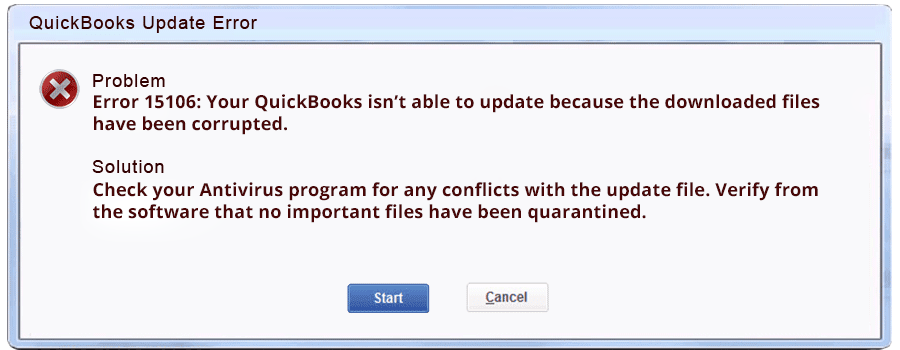How to Resolve QuickBooks Desktop Data Damage Error? (A Quick User Guide)
Facing data damage issues in QuickBooks? If yes, then reading this post till the end will surely help. This error generally shows up when any QuickBooks company file is damaged and thus it is not processed by the software. Without the company the file being in access, the user will not be able to do any sort of work on the files and data which is previously stored in the system. It is difficult to identify the data damage error in QuickBooks Desktop , which makes it difficult for the user to fix it. If you are also facing such an error in QuickBooks, then reading this post till the end will help you in dealing with it successfully. What are the common types of Data damage in QuickBooks Desktop? Below stated are the different types of data damage in QuickBooks. Let us have a look: Link Damage: The link between the transactions or simply the transactions themselves are damaged List Damage: The lists such as Items, Chart of Accounts , Vendors, Customers, and Employees might have been da